With the launch of iOS 18 and watchOS 11, LookUp is gearing up for another major update to the app that brings together the state of the art iOS features and genre defining features that enable english learners to learn the language in new and innovative ways.
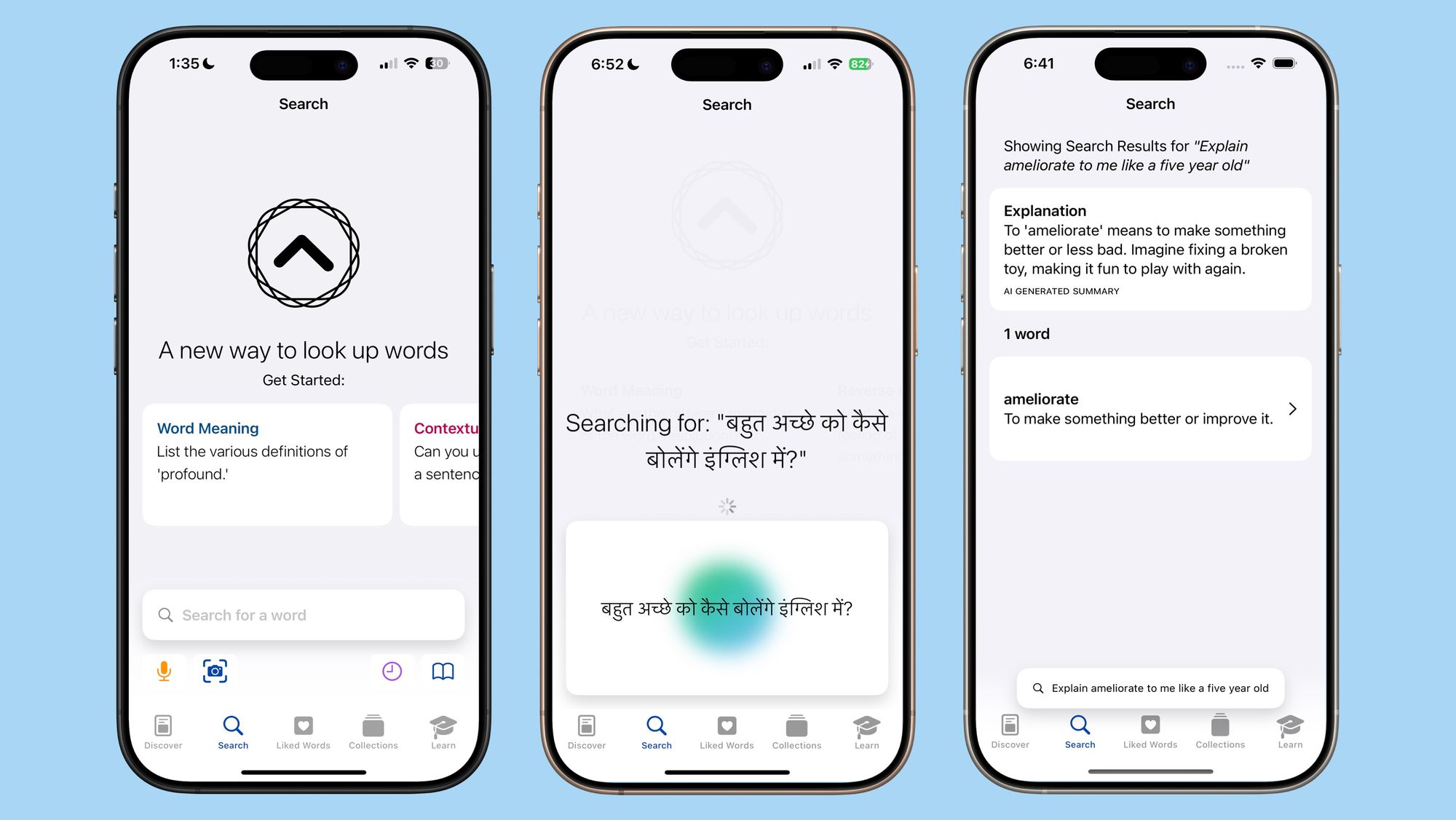


Smart Search - Smart Search enables people to LookUp words in natural language and their own language, So the user no longer needs to know the exact words or spellings for a dictionary look up, they can say “what’s the word for the smell of rain?” Or “how do I say ‘ausgezeichnet’ in English?’ Or “explain what ameliorate means in a German context” and have the definitions available to them. The new search features also include a voice look up mode that make it all the more easier to search for words in a natural language. Smart search makes English learning easier for non-native speakers.
iOS 18 Support for Control Center Widgets: Key actions to LookUp’s search features and Reading Mode are also going to be available through the Control Center Widgets,
Locked Screen Camera Capture with Scan Words: feature is available as a locked screen camera capture extension , so users can look up words right from the Lock Screen.
New iPad Tab Bar Layout: The iPad app is updated for the new tab bar layout. (Customisations will be available in the upcoming builds)
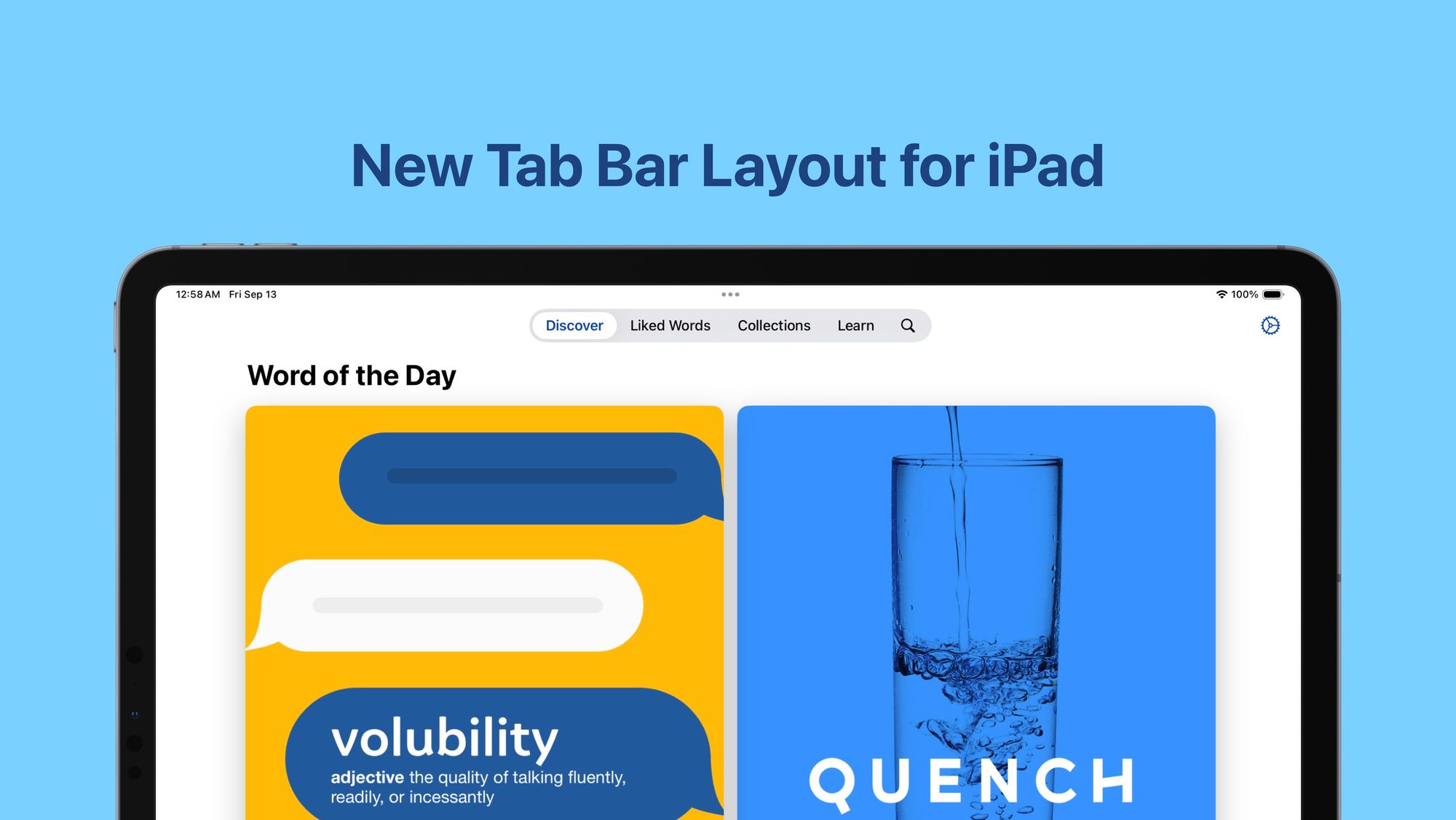
Tinted Icons: LookUp supports dark and tinted app icons including a slew of new alternative app icons that take advantage of that.
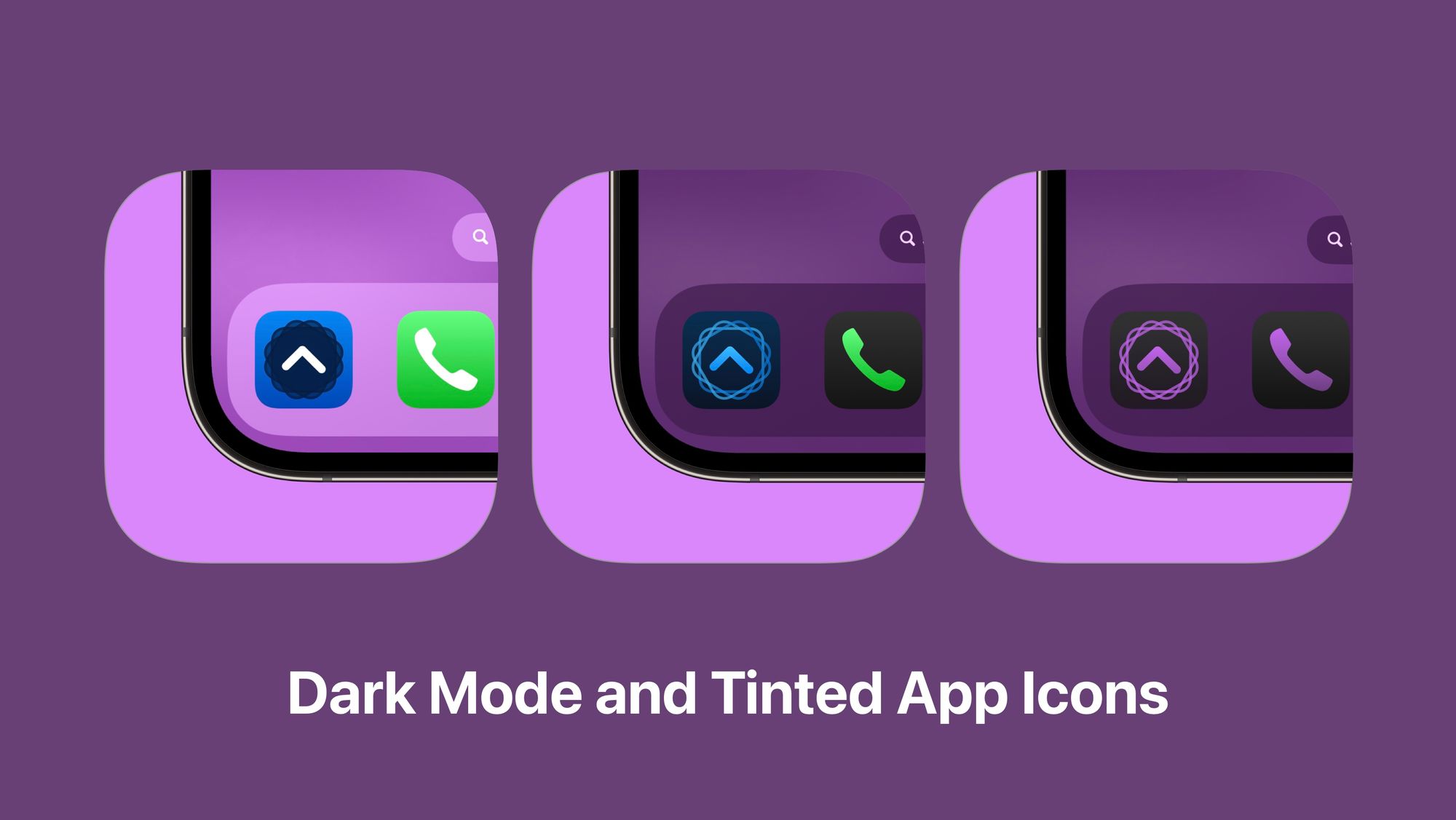
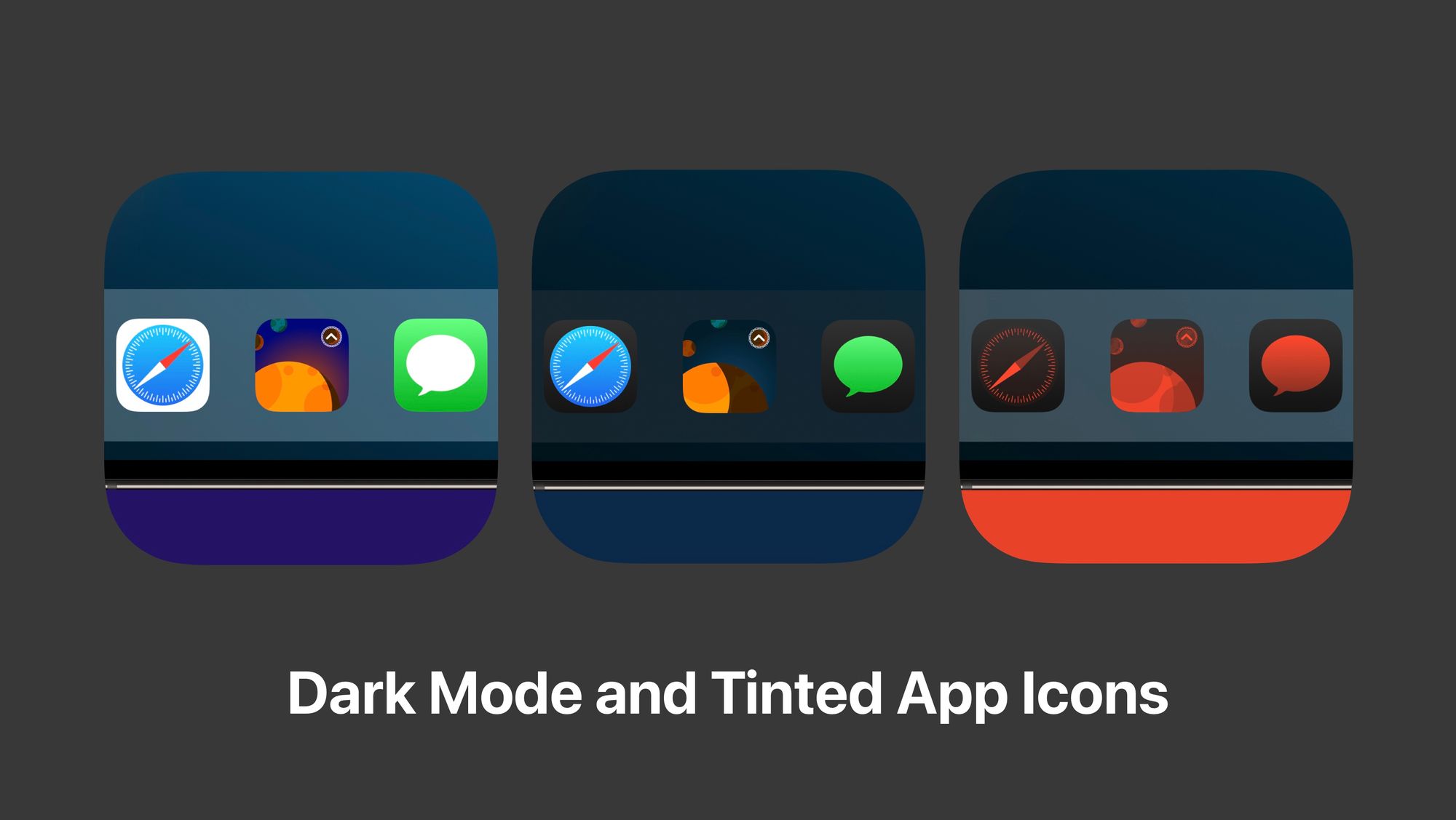
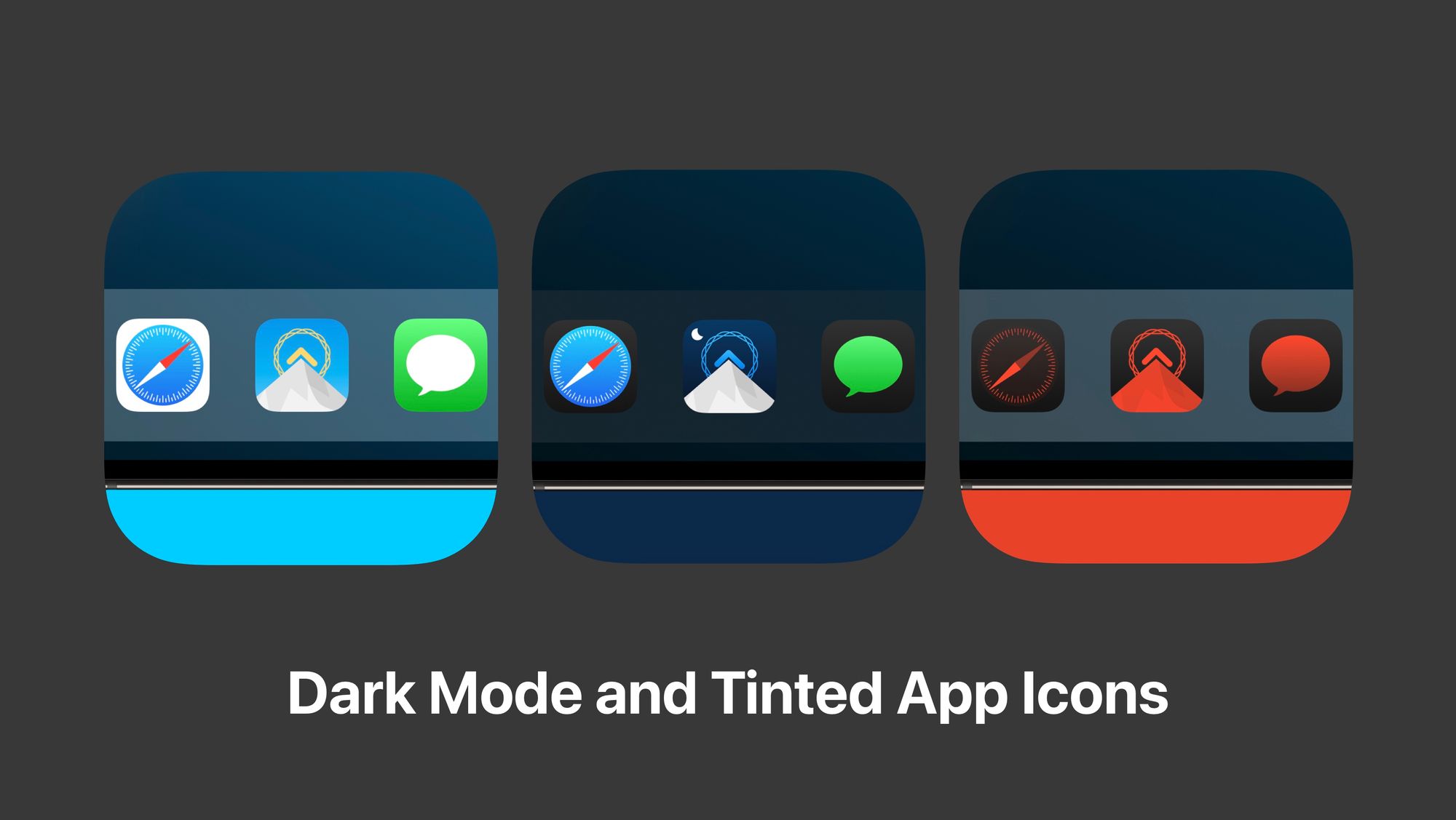

WatchOS 11 Support : On watchOS 11, LookUp is bringing relevant widgets, interactive widgets, and double tap support.
LookUp is available on the App Store as a free download with Subscriptions for Pro features: App Store Link
Check out our Press Kit here: https://impresskit.net/lookup

